Guide to install GoSpotMe as an app
Install GoSpotMe on your phone for quick access and share your contact info instantly with a simple QR code scan!
Suggested installation
Install on Chrome (Your Current Browser)
- Open GoSpotMe in Chrome and log in or signup
- Make the card live and tap Share with QR code
- If visible, click Save this page to home screen
- If not visible, use menu option three dots > Cast, save and share > Install GoSpotMe share page
- Click Install
- Open the app from home screen
Install on Edge (Your Current Browser)
- Open GoSpotMe in Edge and log in or signup
- Make the card live and tap Share with QR code
- Click the Install button in the address bar
- If the button is not visible, open the menu and select Install GoSpotMe
- Confirm the installation
- Open the app from home screen
Install on Firefox (Your Current Browser)
Firefox does not currently support PWA installation. You can create a shortcut:
- Make your card live and press Share with QR code
- Click the menu and select More tools > Add to Desktop
- Enable Open as window if available
- Click Create
Install on Safari (Your Current Browser)
- Open GoSpotMe in Safari and log in or signup
- Make the card live and tap Share with QR code
- Tap the Share button
- Select Add to Home Screen
- Name the shortcut and tap Add
- Open the app from home screen
Detailed installation guides with images
Google Chrome
-
Open GoSpotMe in Chrome and log in or signup
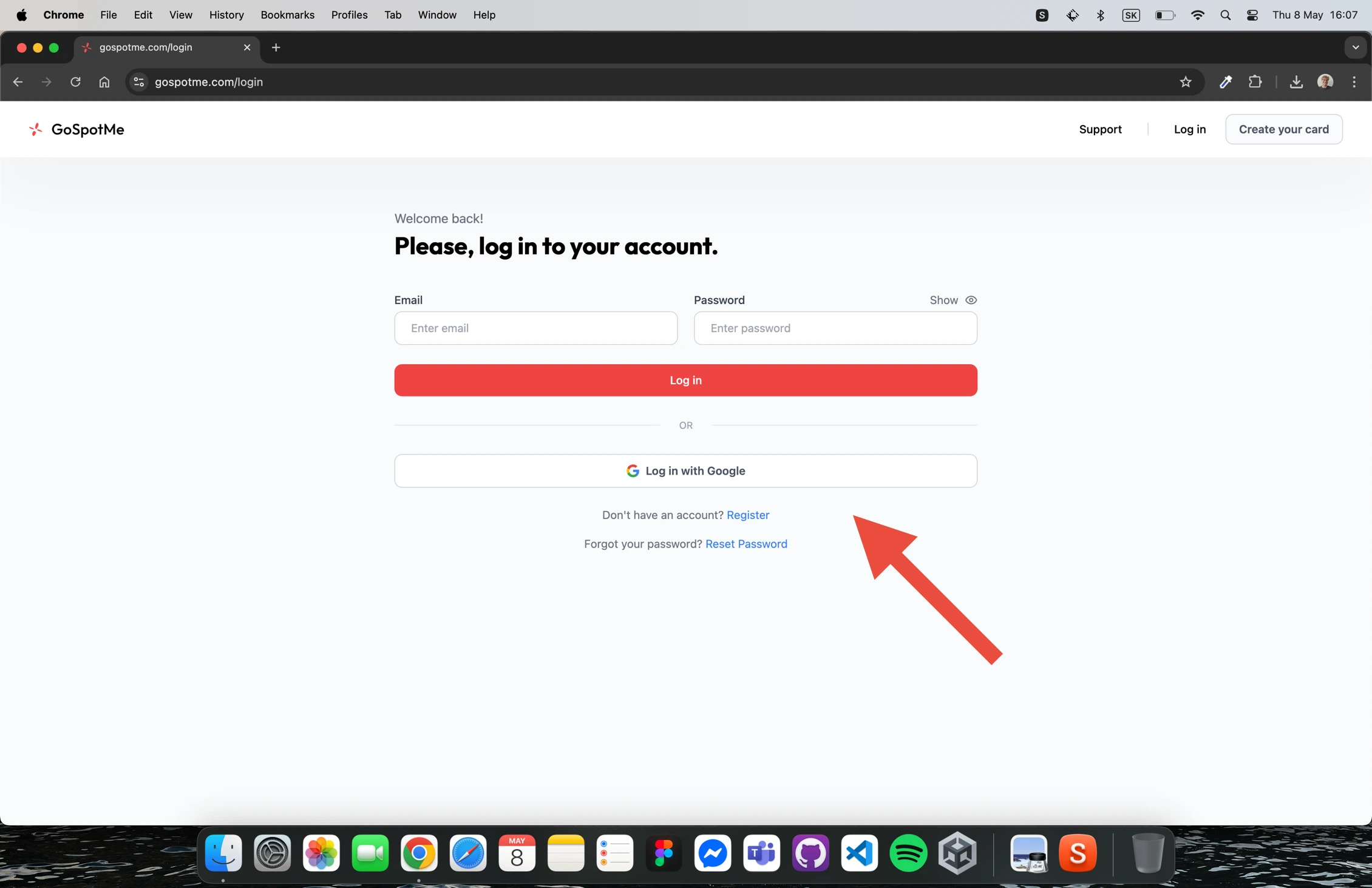
-
Make the card live and tap
Share with QR code
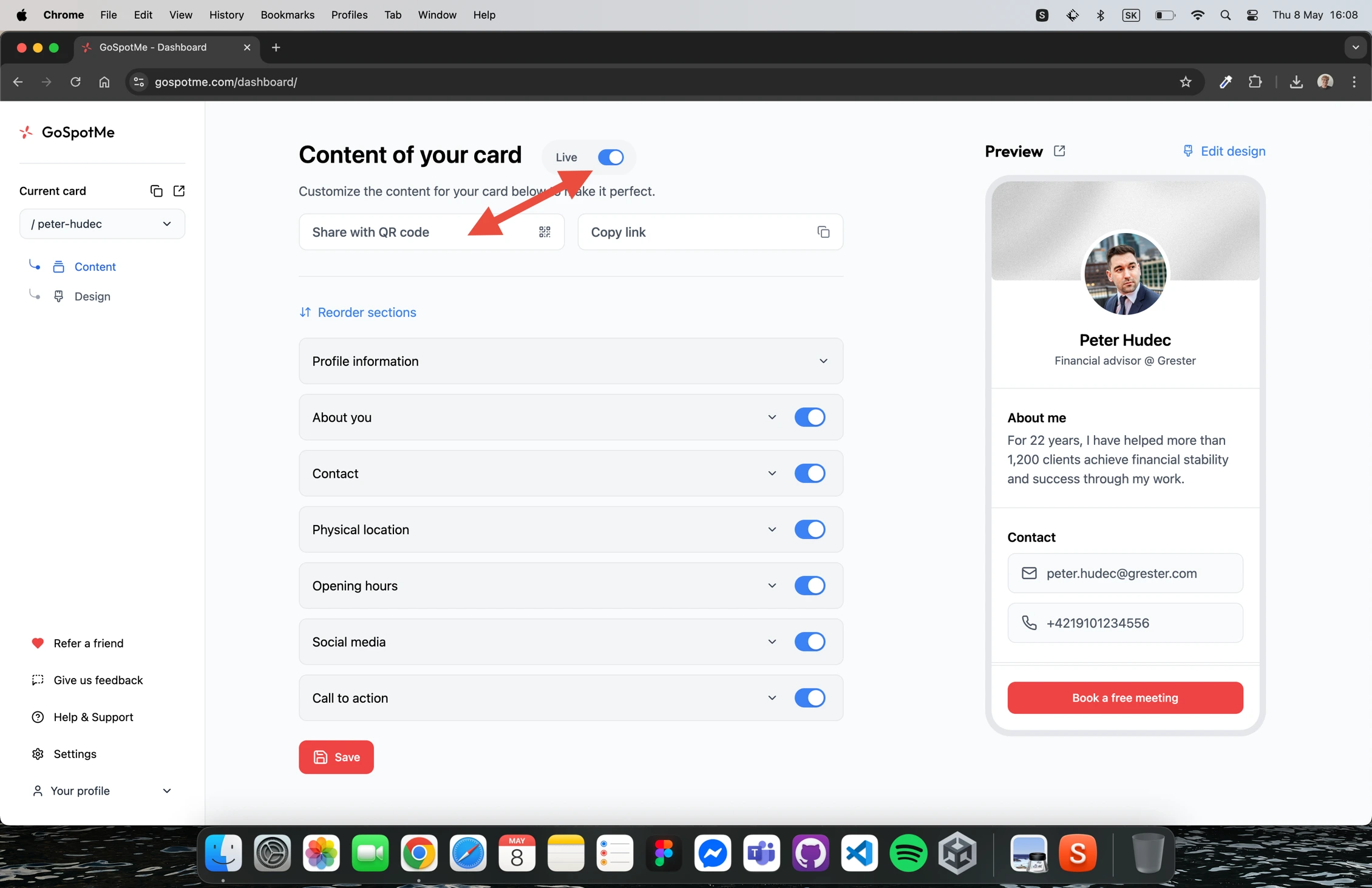
-
If visible, click
Save this page to home screen
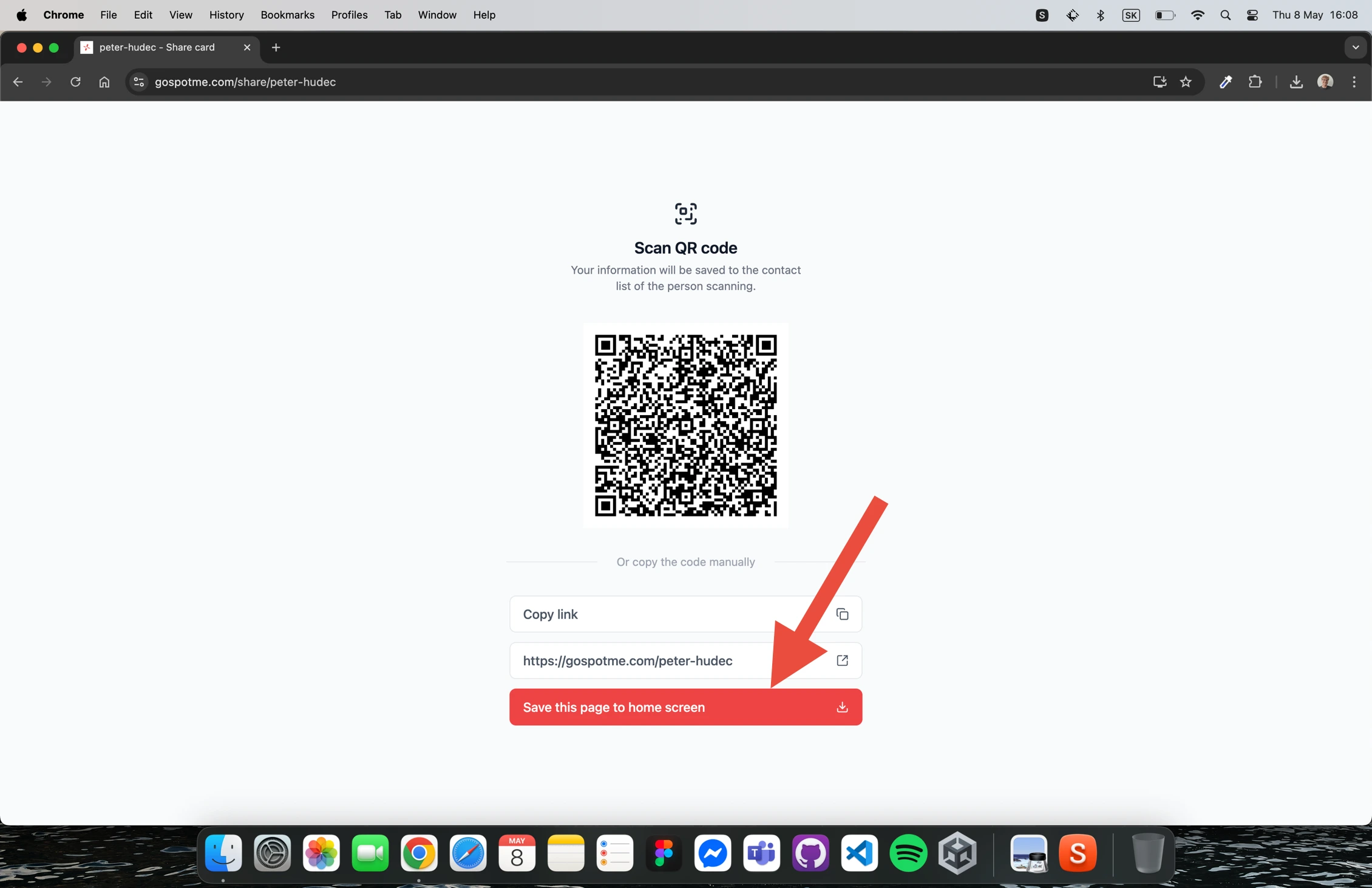
-
If not visible, use menu option
three dots > Cast, save and share > Install GoSpotMe share page
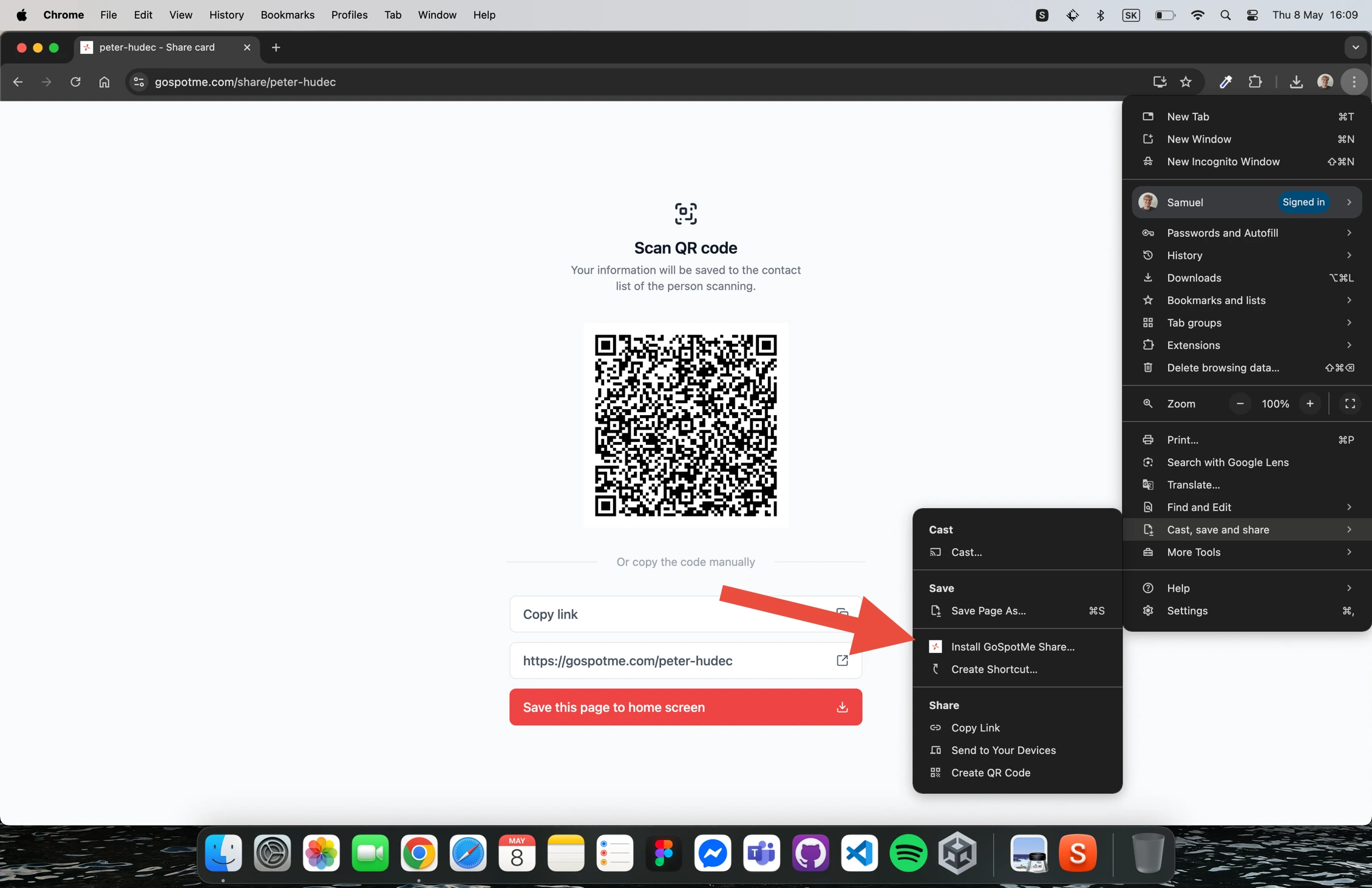
-
Click Install
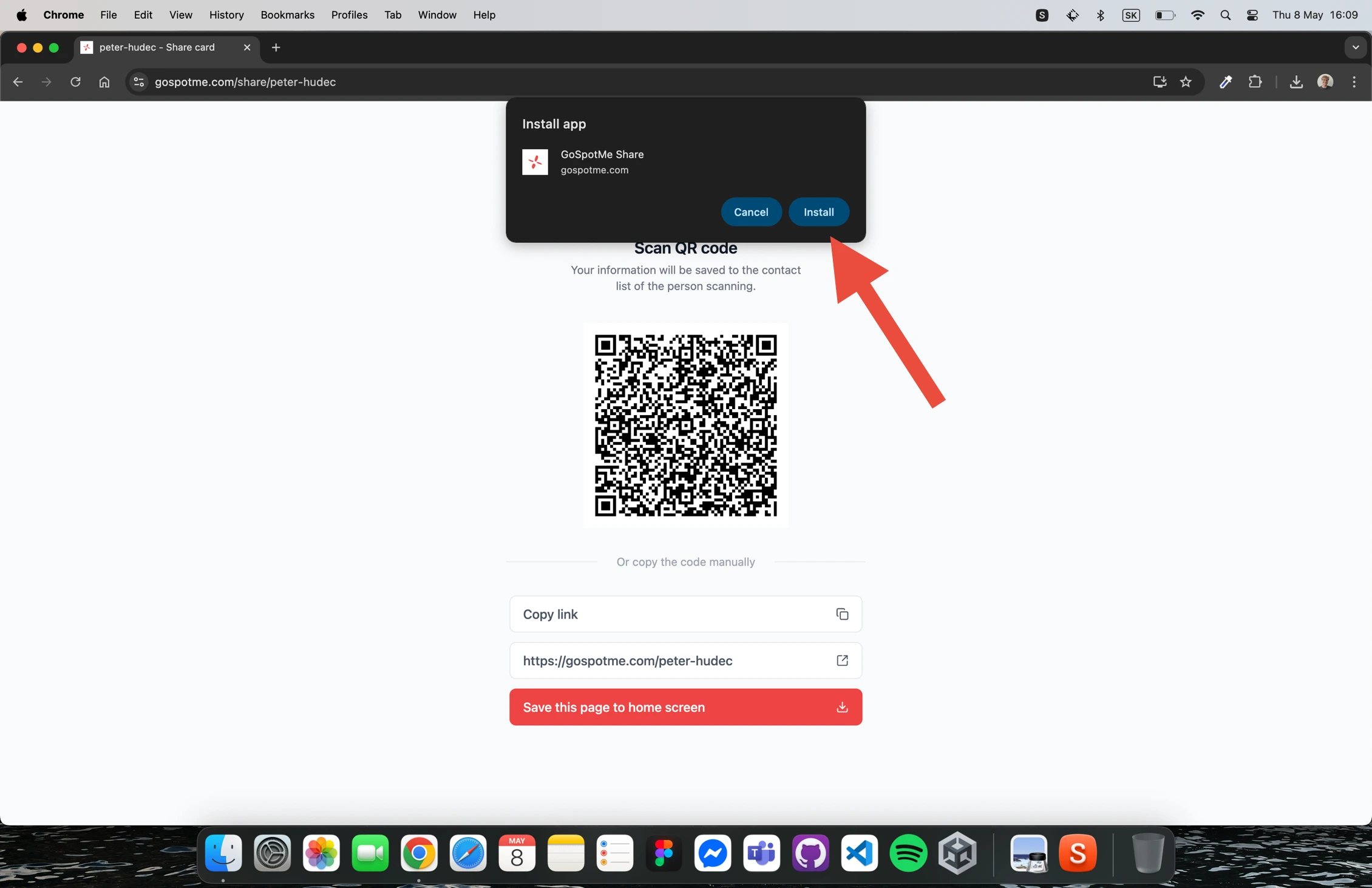
-
Open the app from home screen
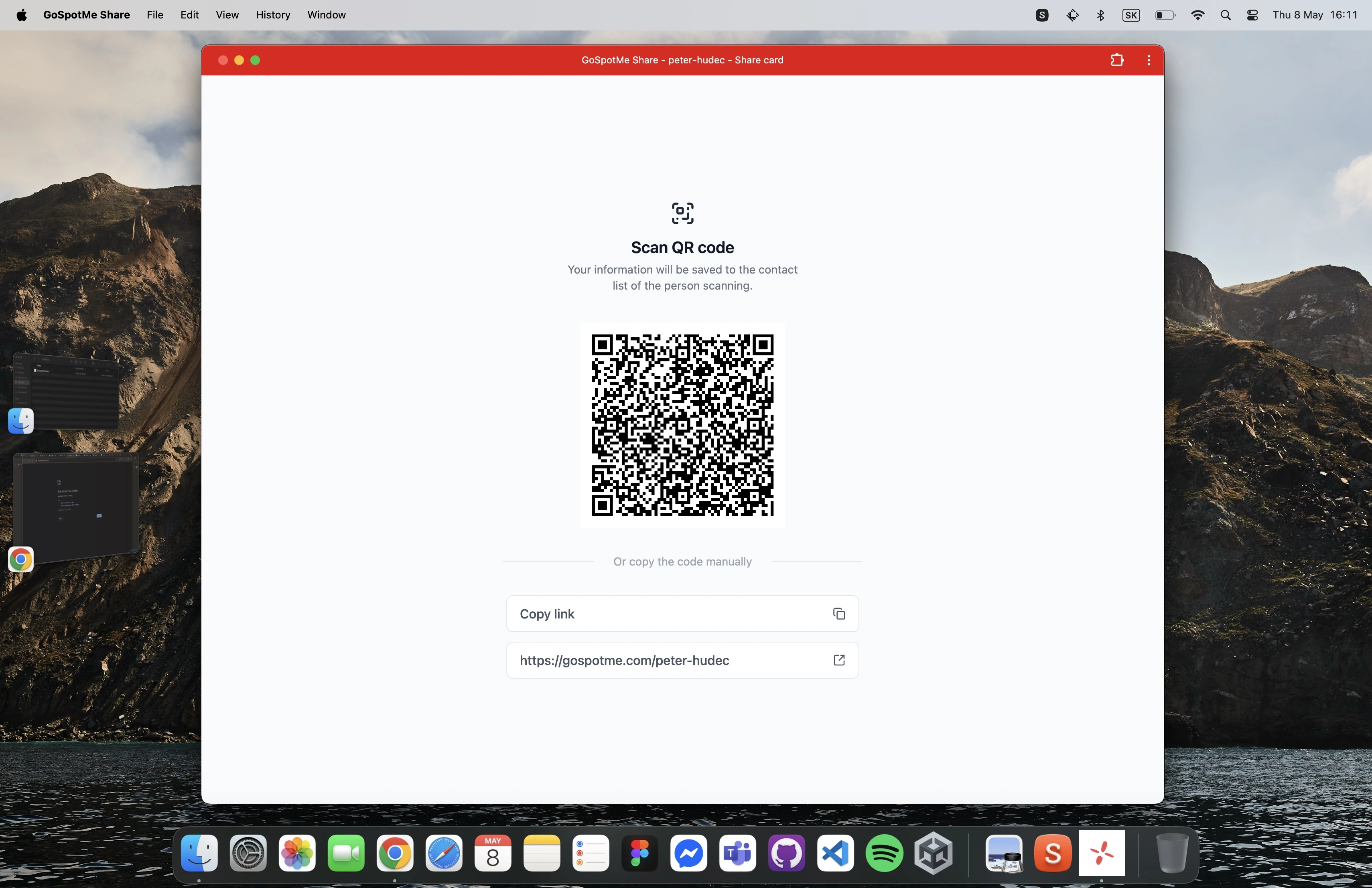
Safari
-
Open GoSpotMe in Safari and log in or signup
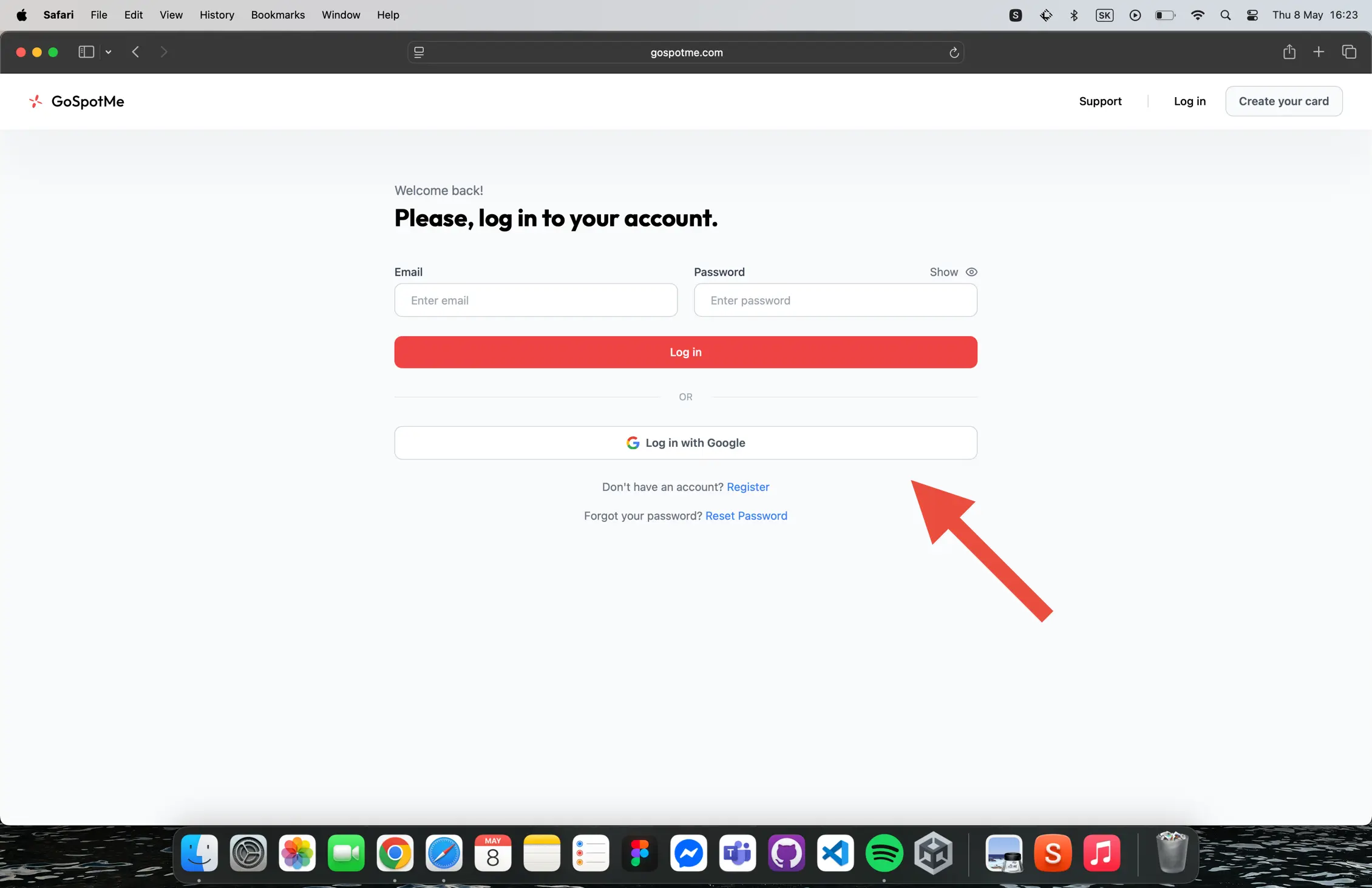
-
Make the card live and tap
Share with QR code
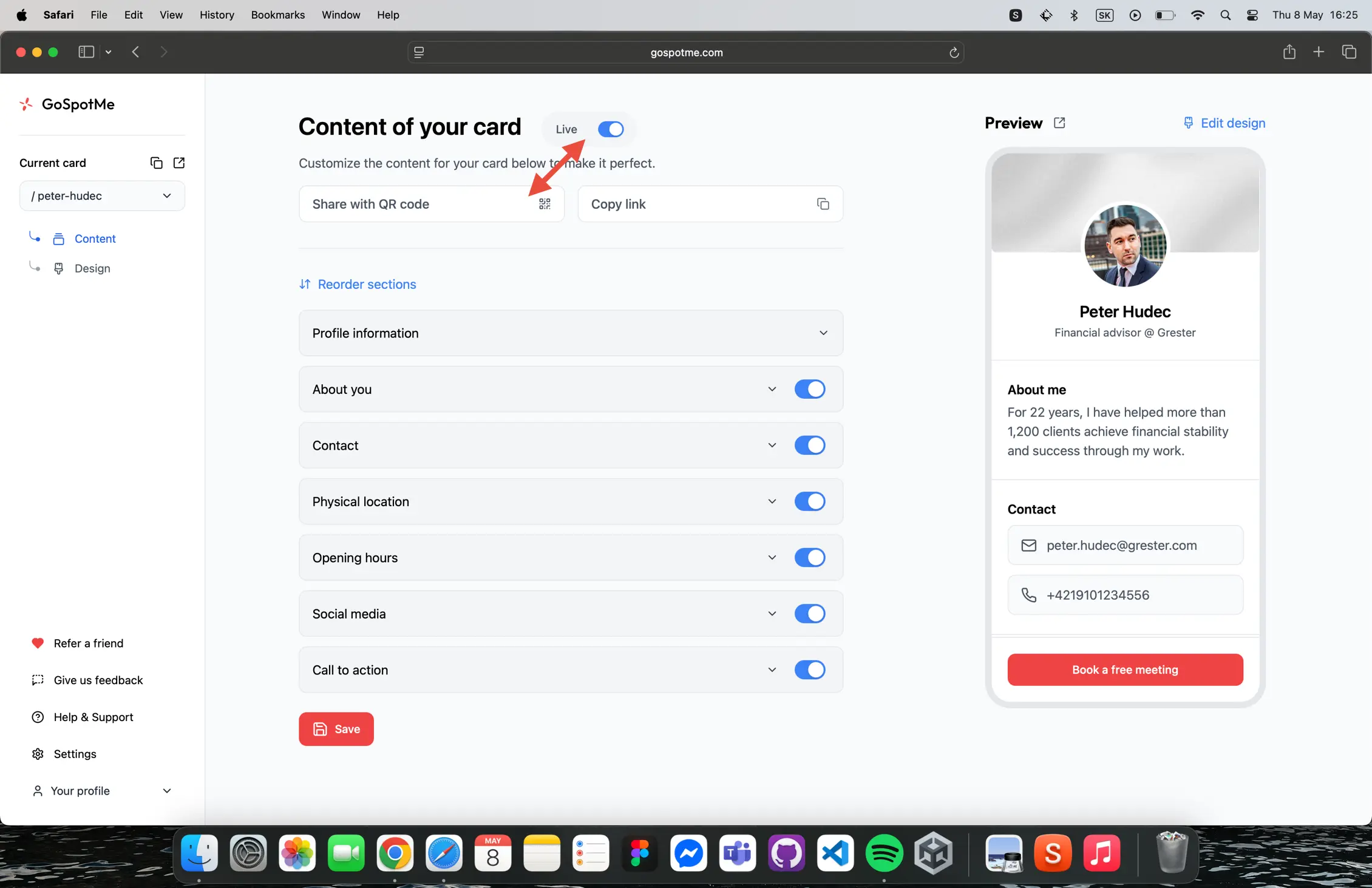
-
Tap the Add to dock button
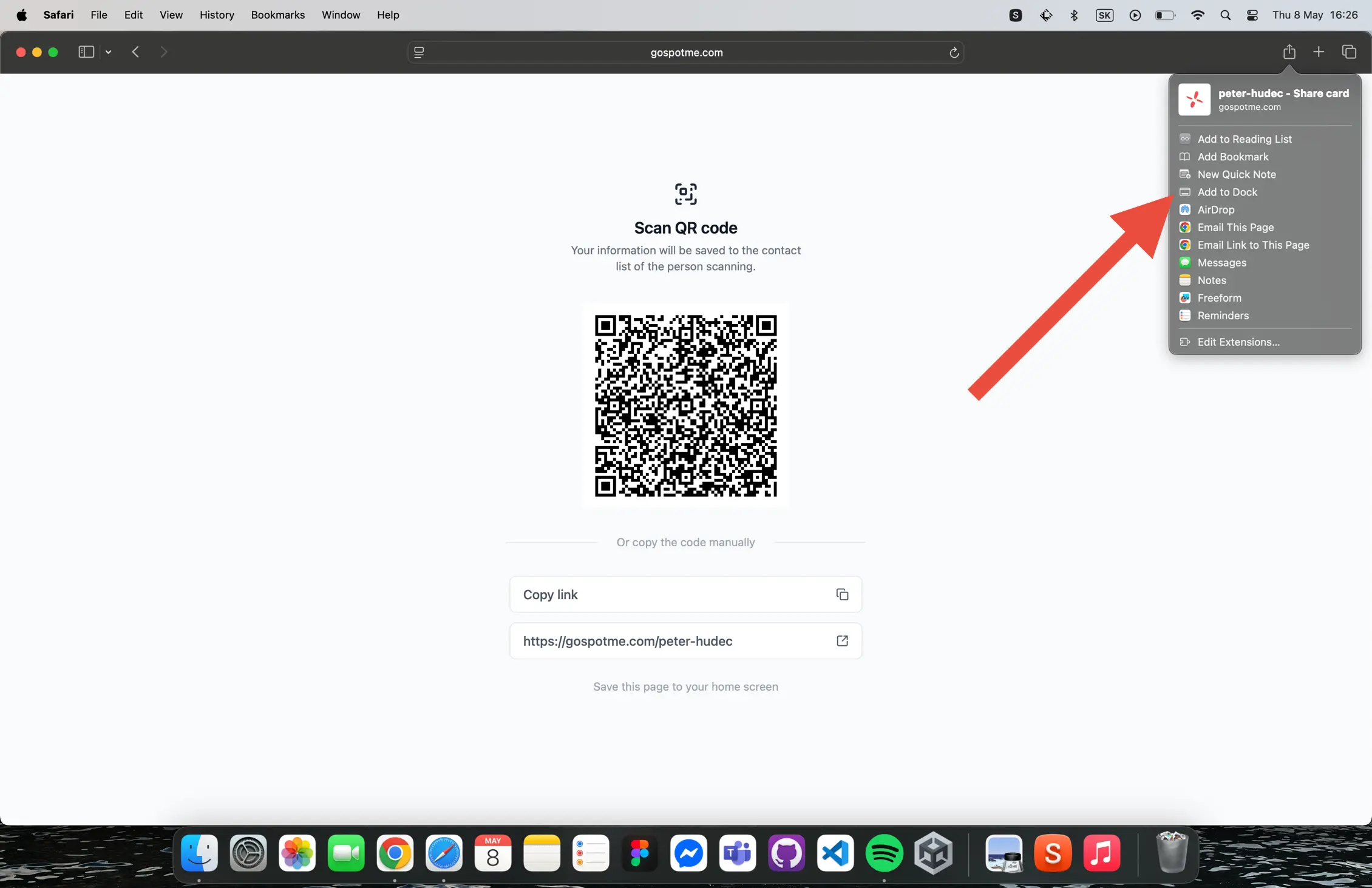
-
Open the app from home screen
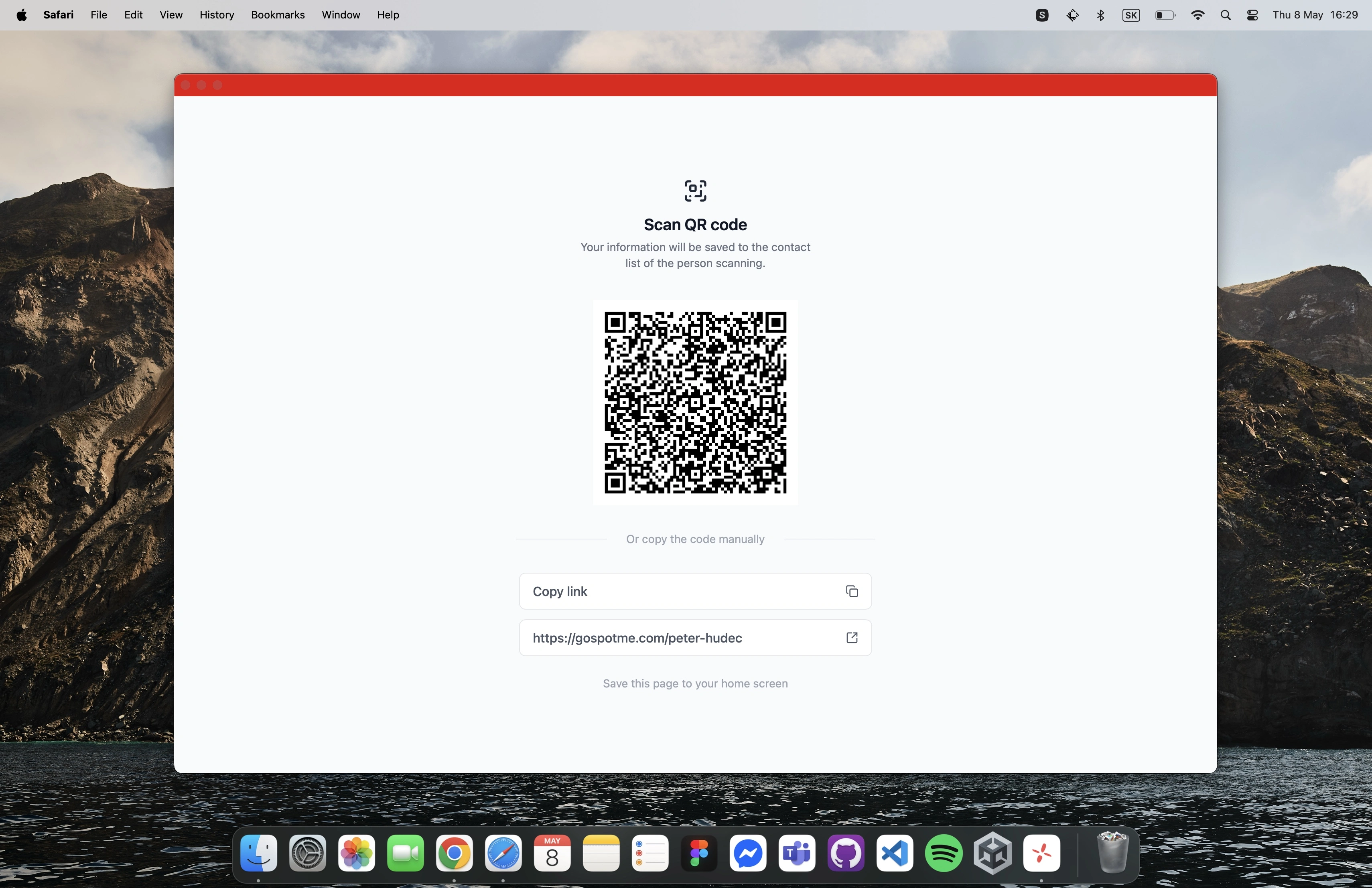
Optimal download option
-
Open GoSpotMe in Chrome and log in or signup
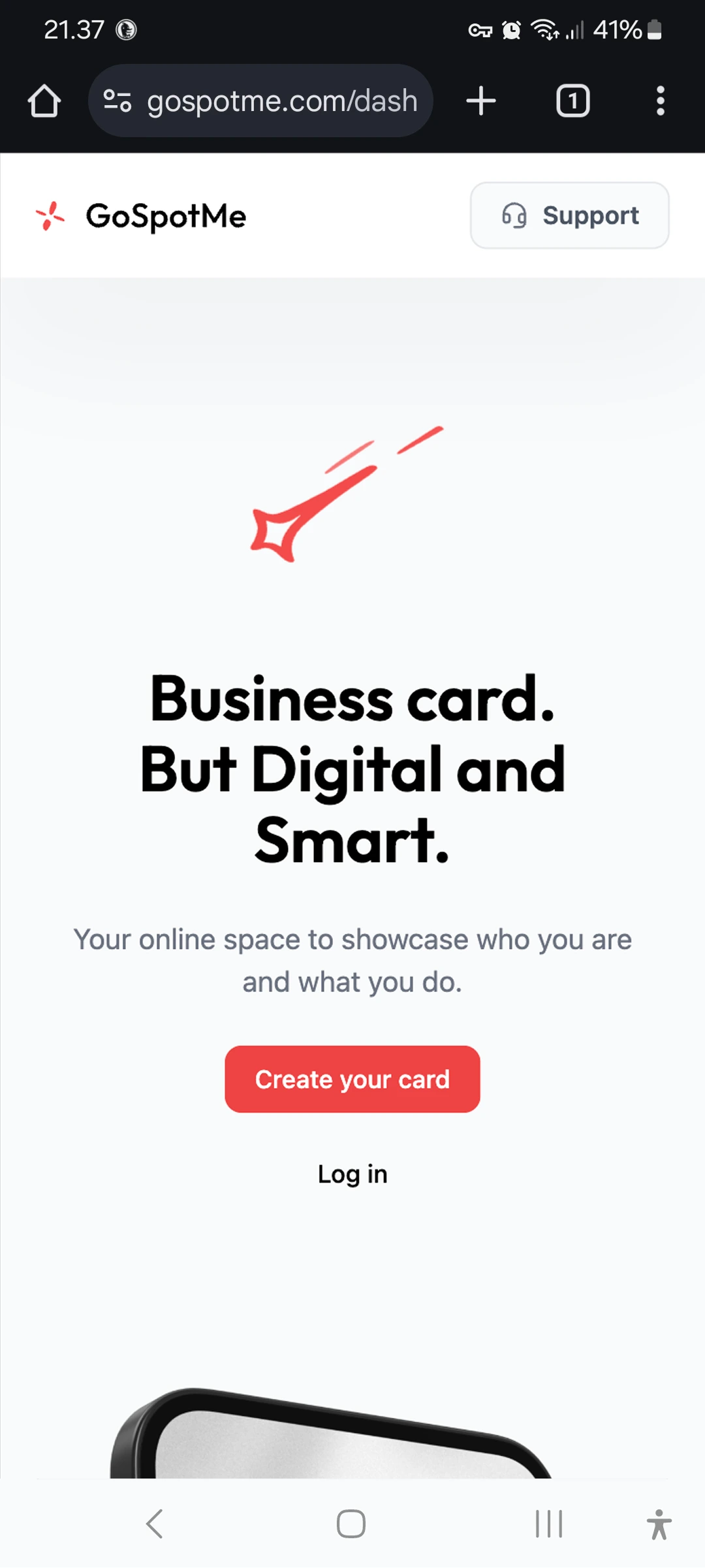
-
Make the card live and tap Share with QR code
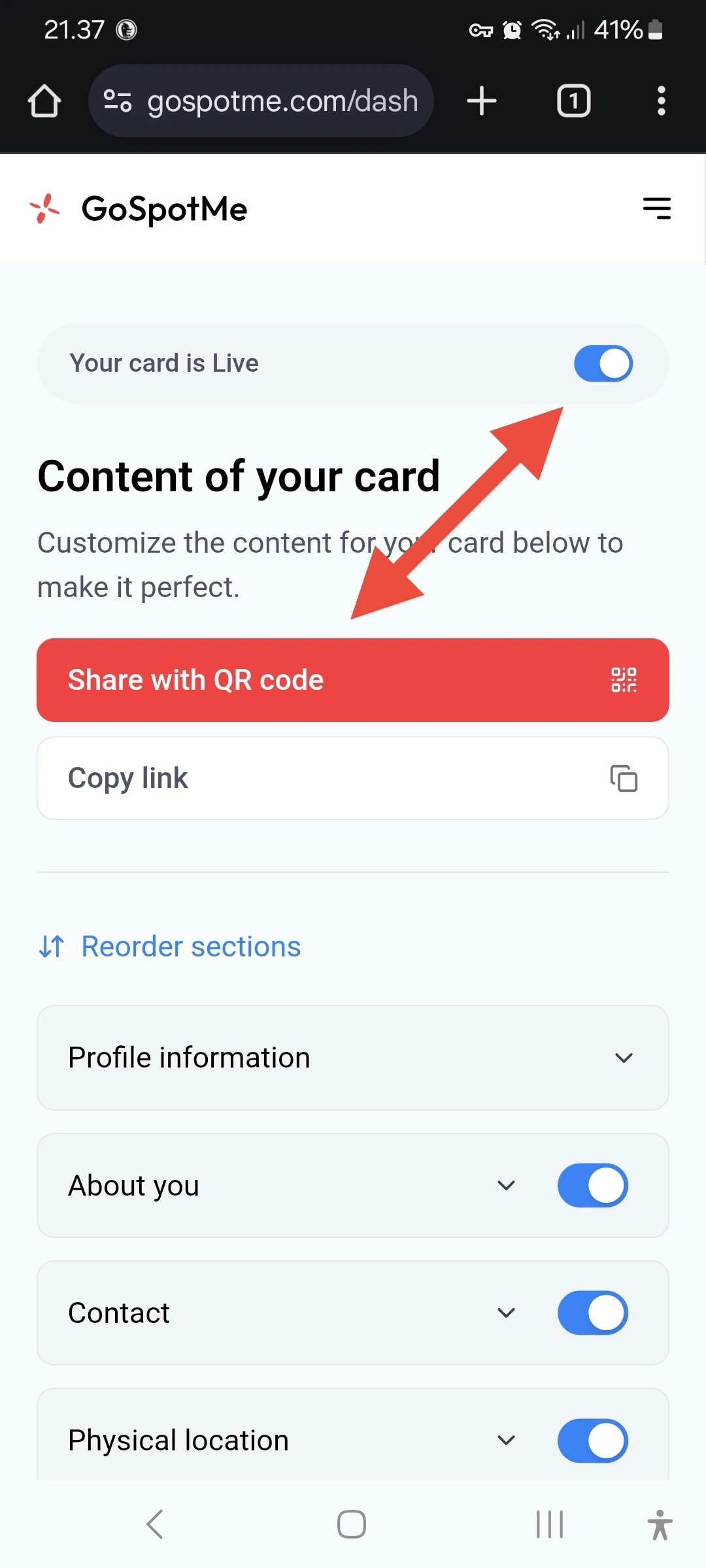
-
Tap Save this page to home screen
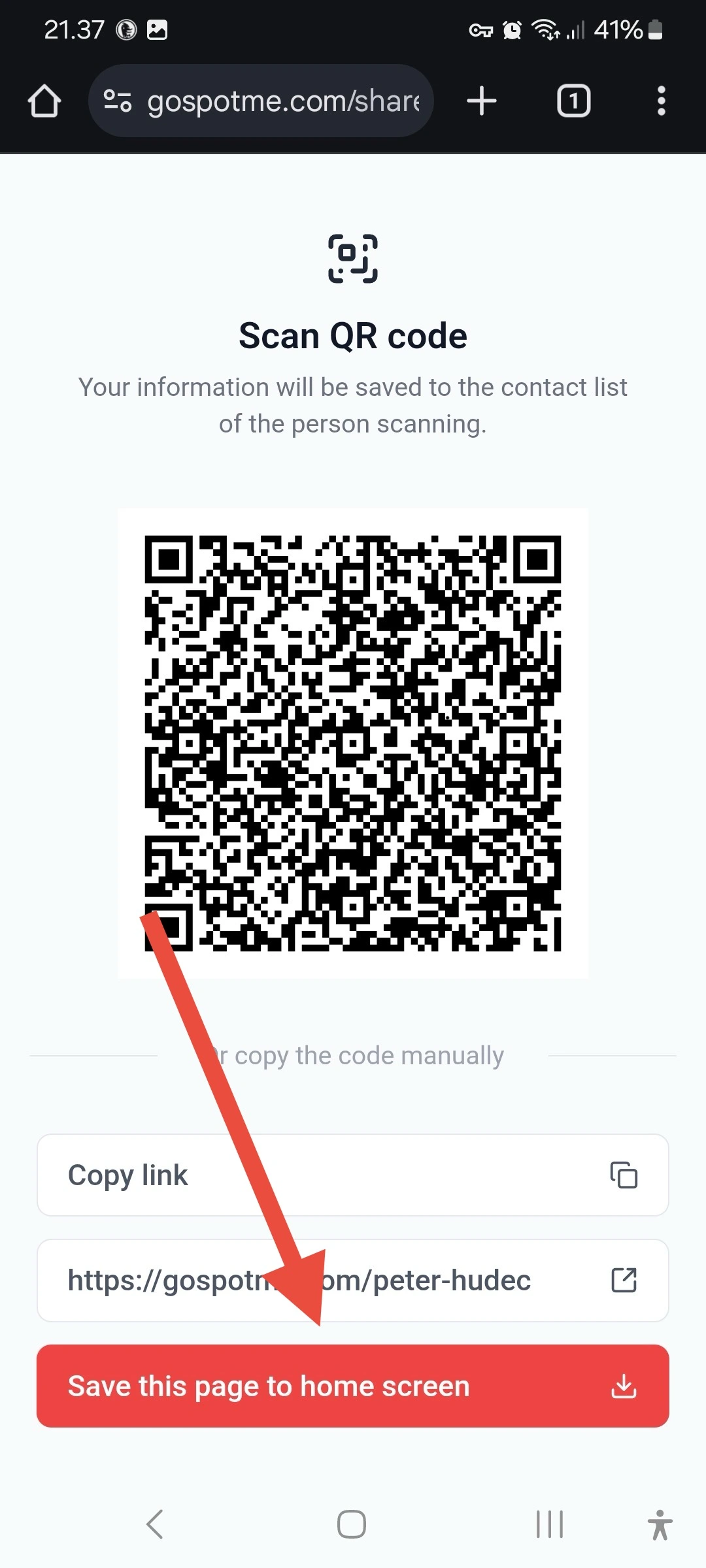
-
Tap Install
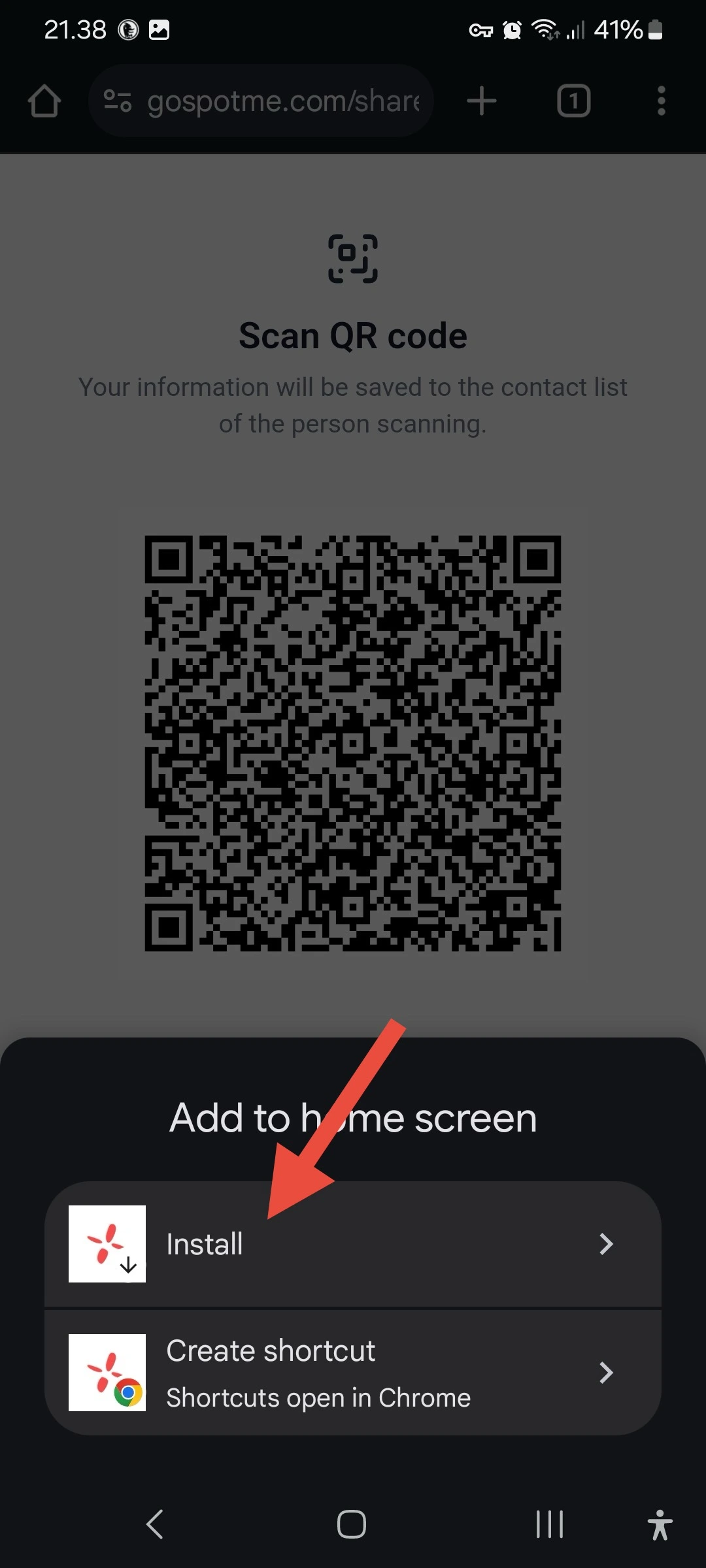
-
Tap Install
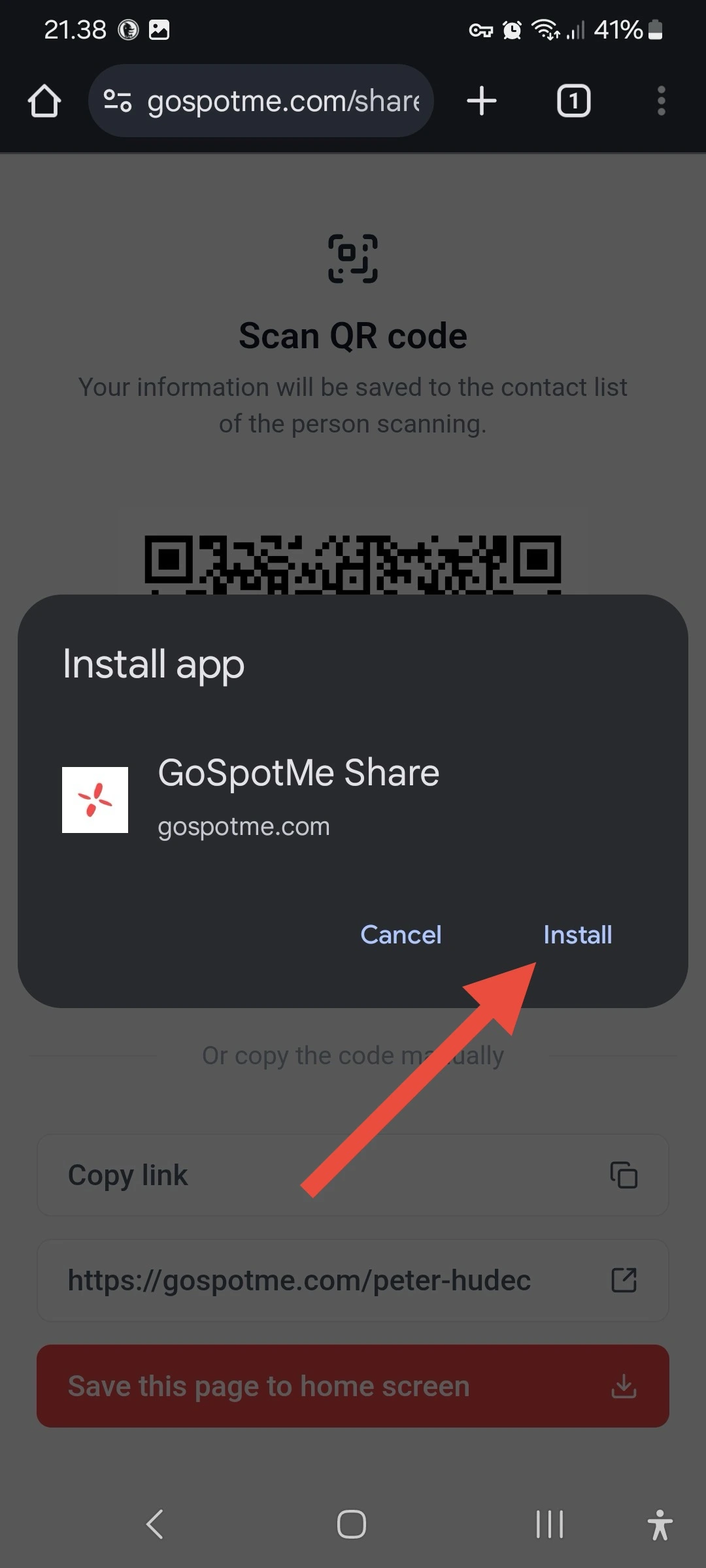
-
Open the app from home screen
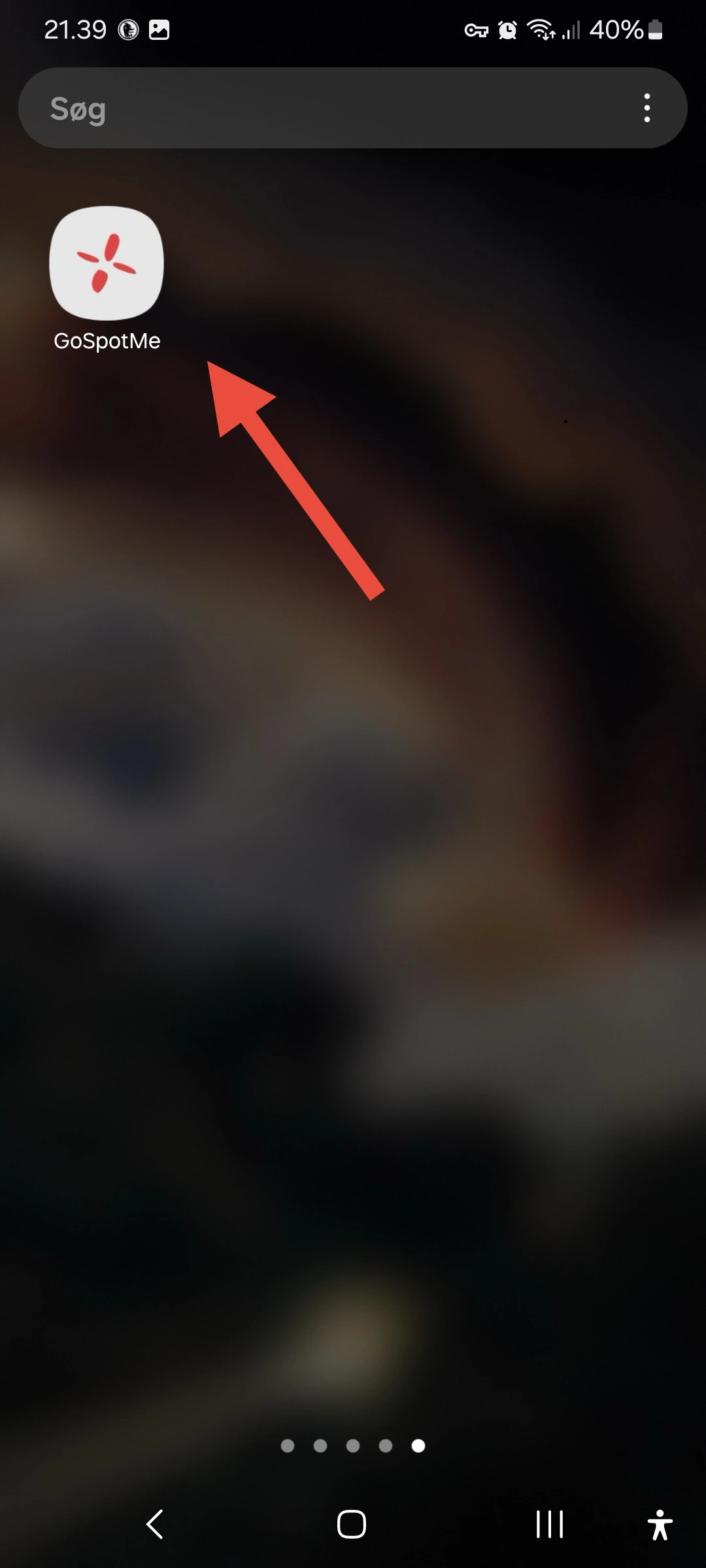
Alternative download option
-
Open GoSpotMe in Chrome and log in or signup
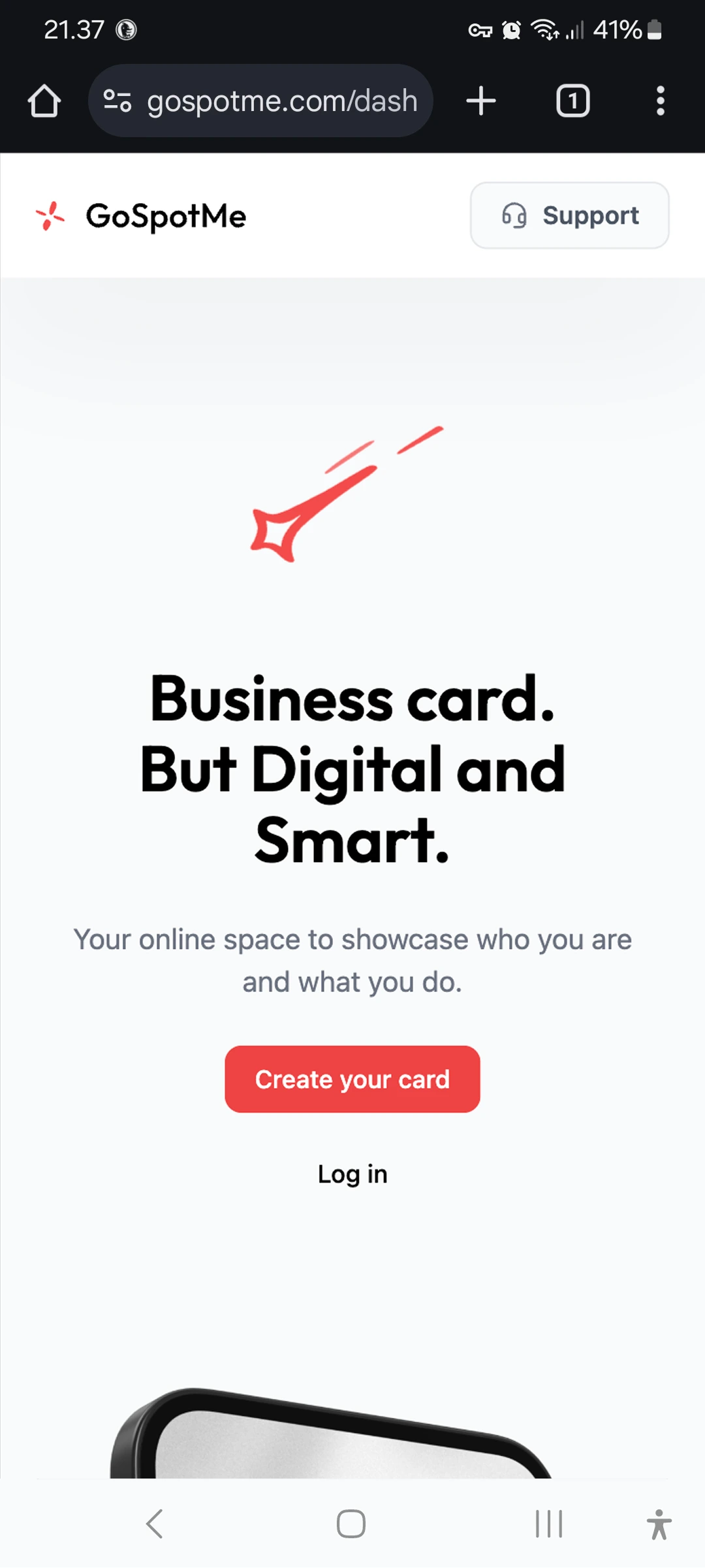
-
Make the card live and tap Share with QR code
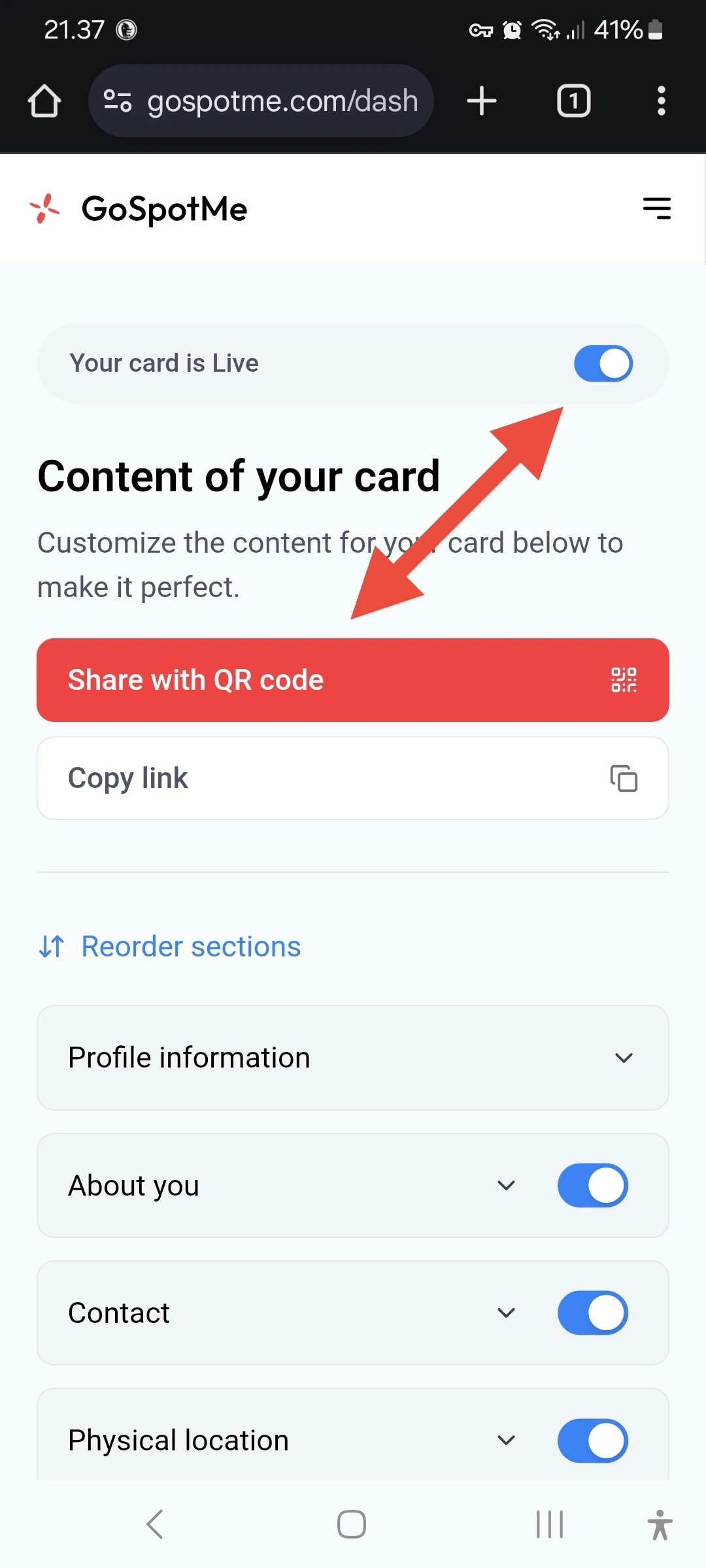
-
Use menu option Add to Home screen
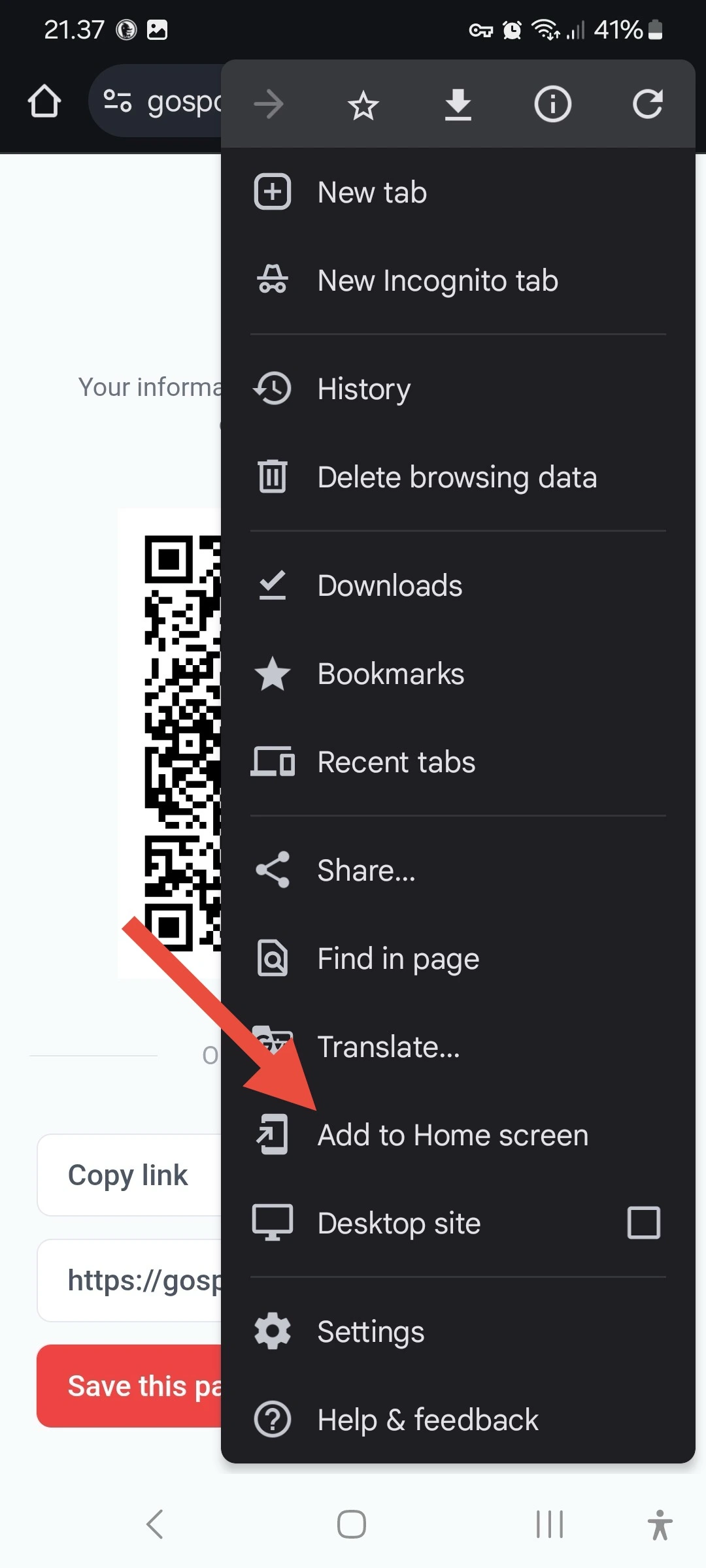
-
Tap Install
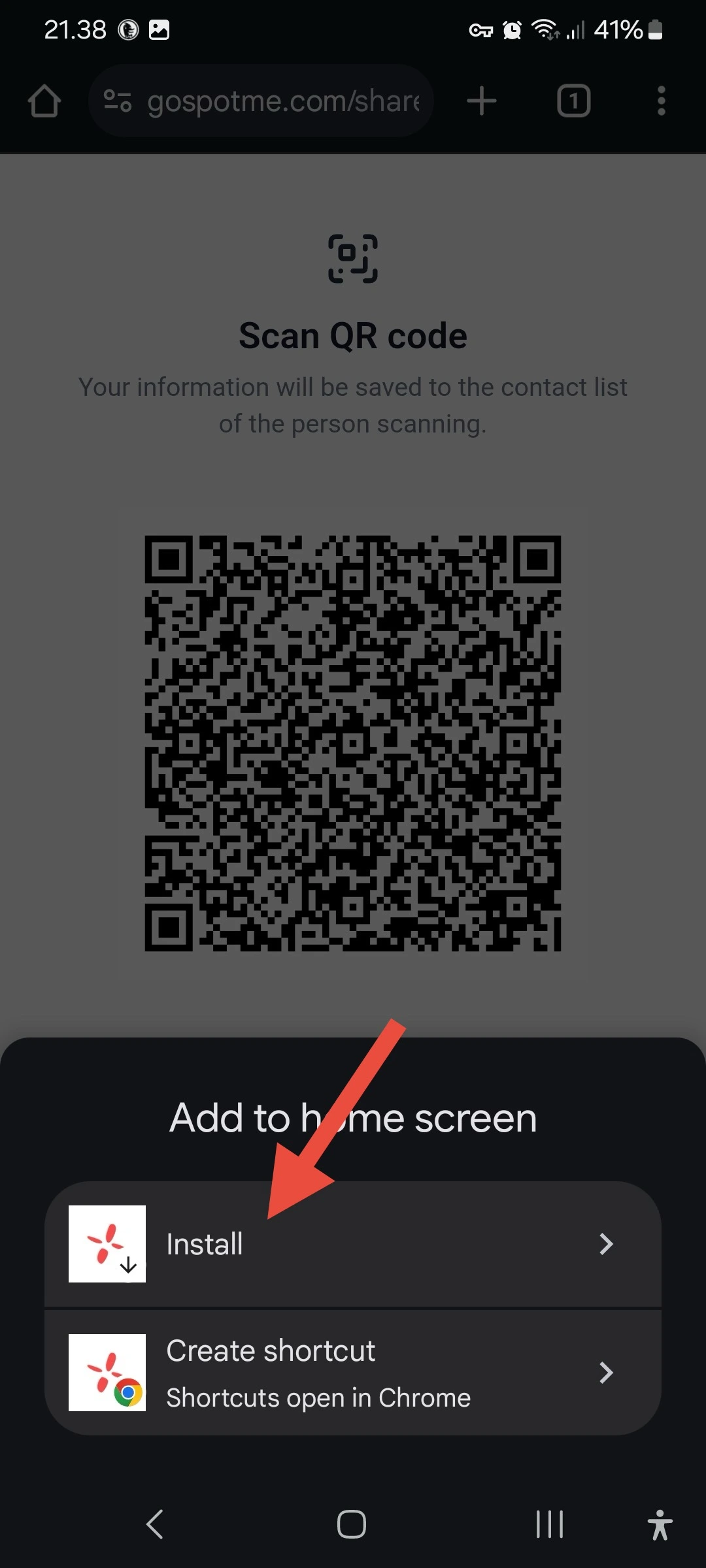
-
Tap Install
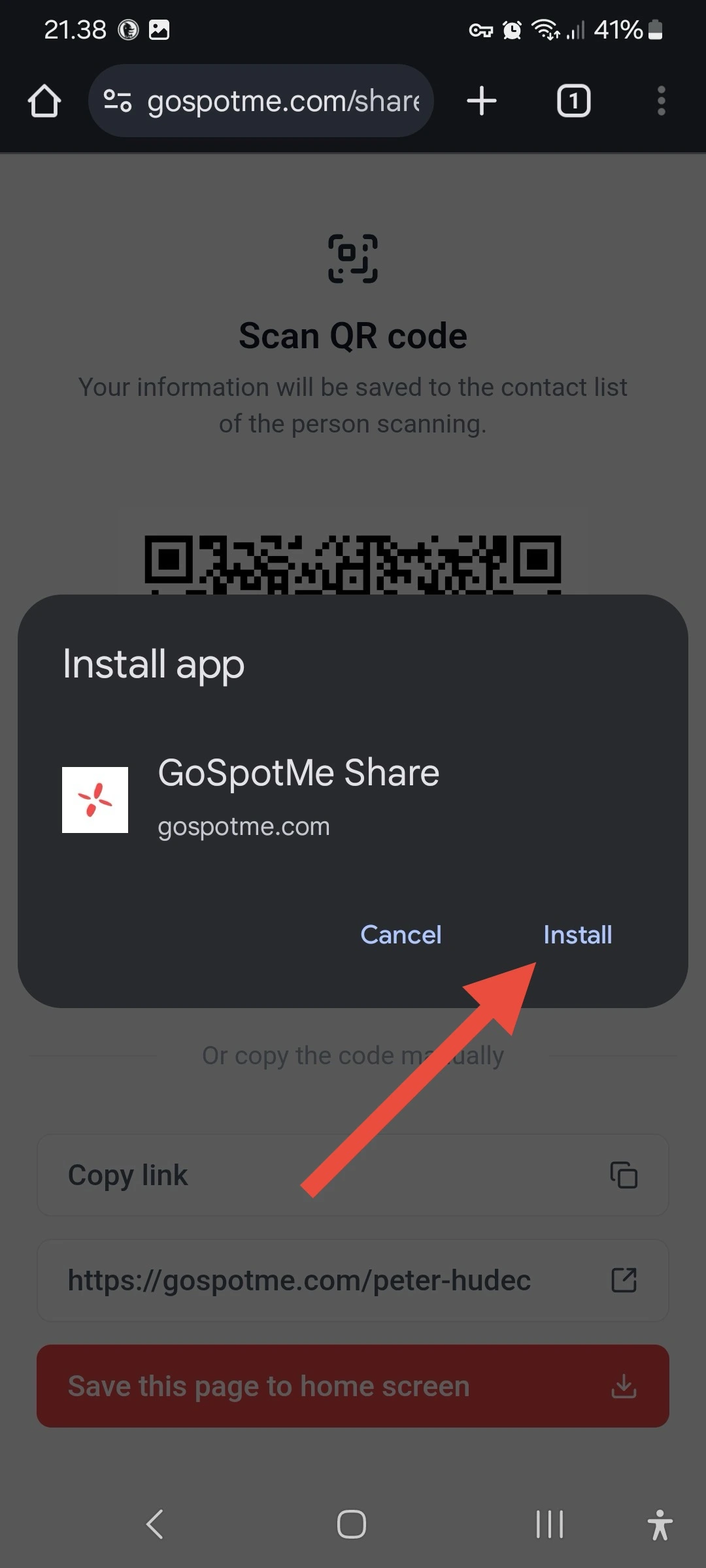
-
Open the app from home screen
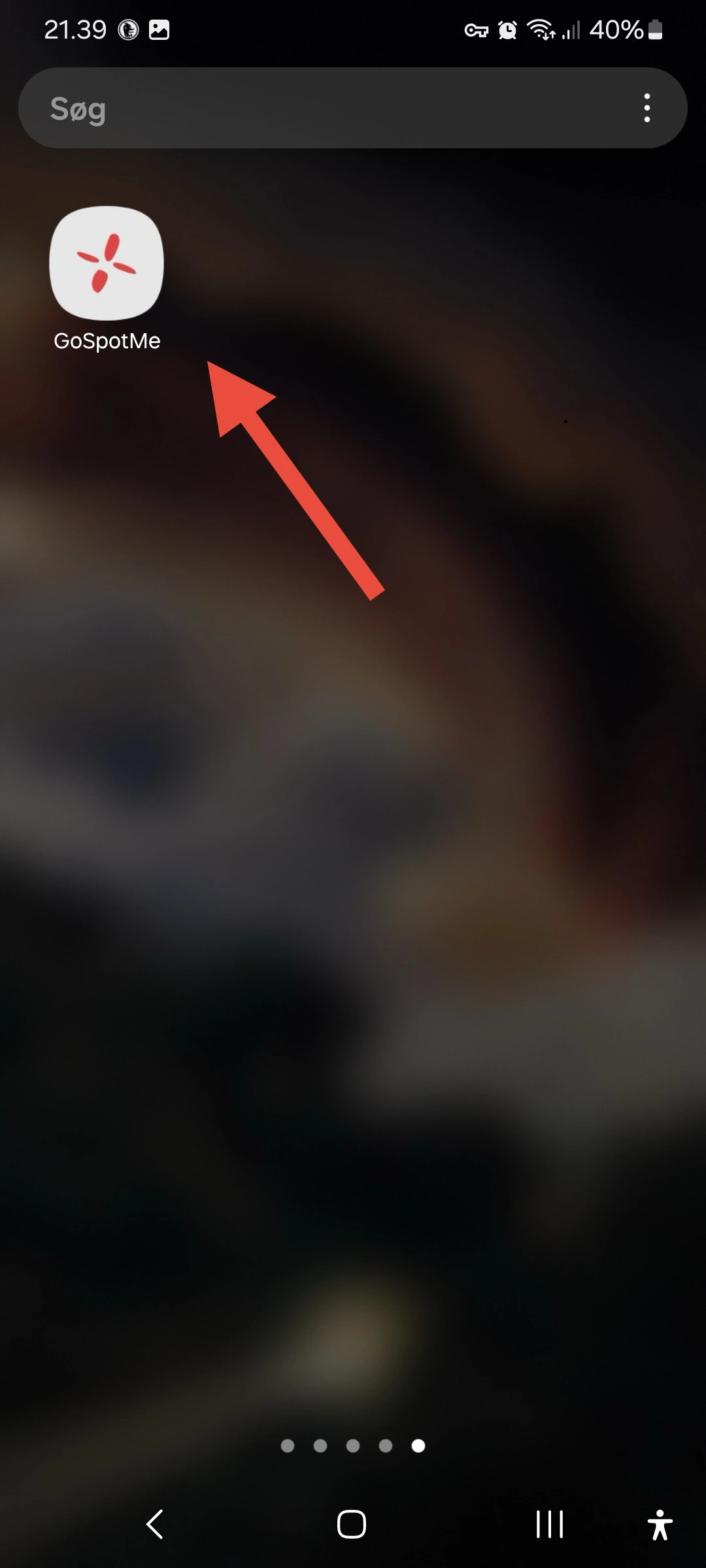
-
Open GoSpotMe in Safari and log in or signup

-
Make the card live and tap Share with QR code
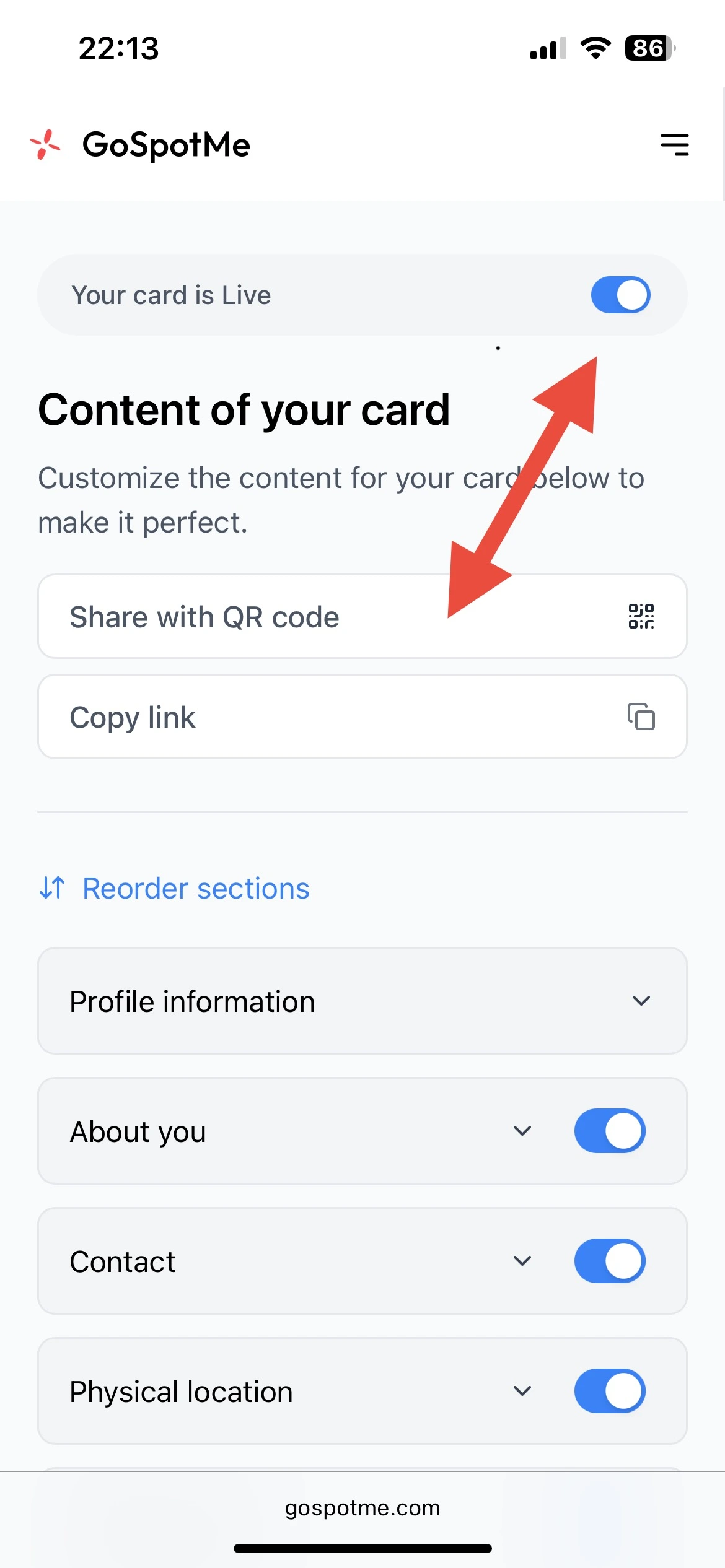
-
Tap the Share button
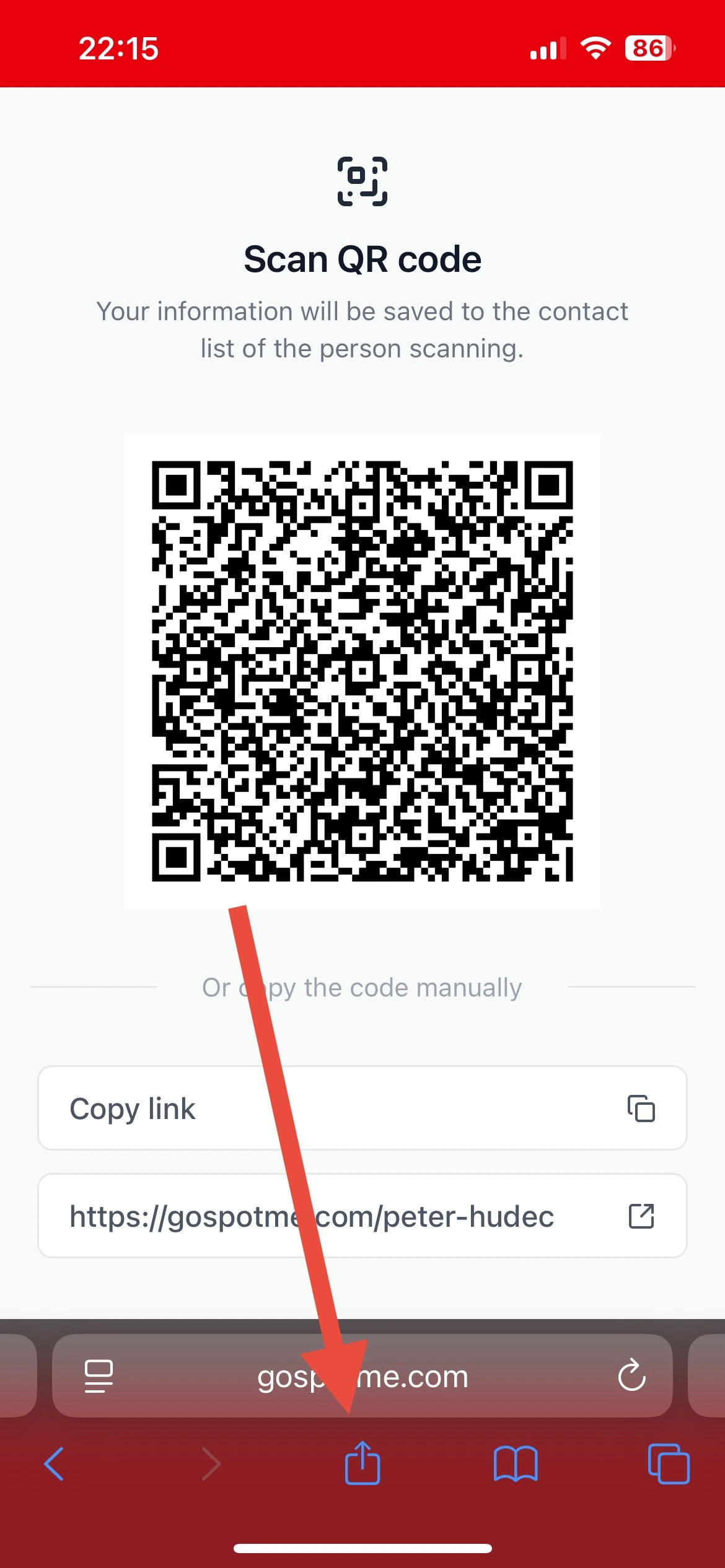
-
Select Add to Home Screen
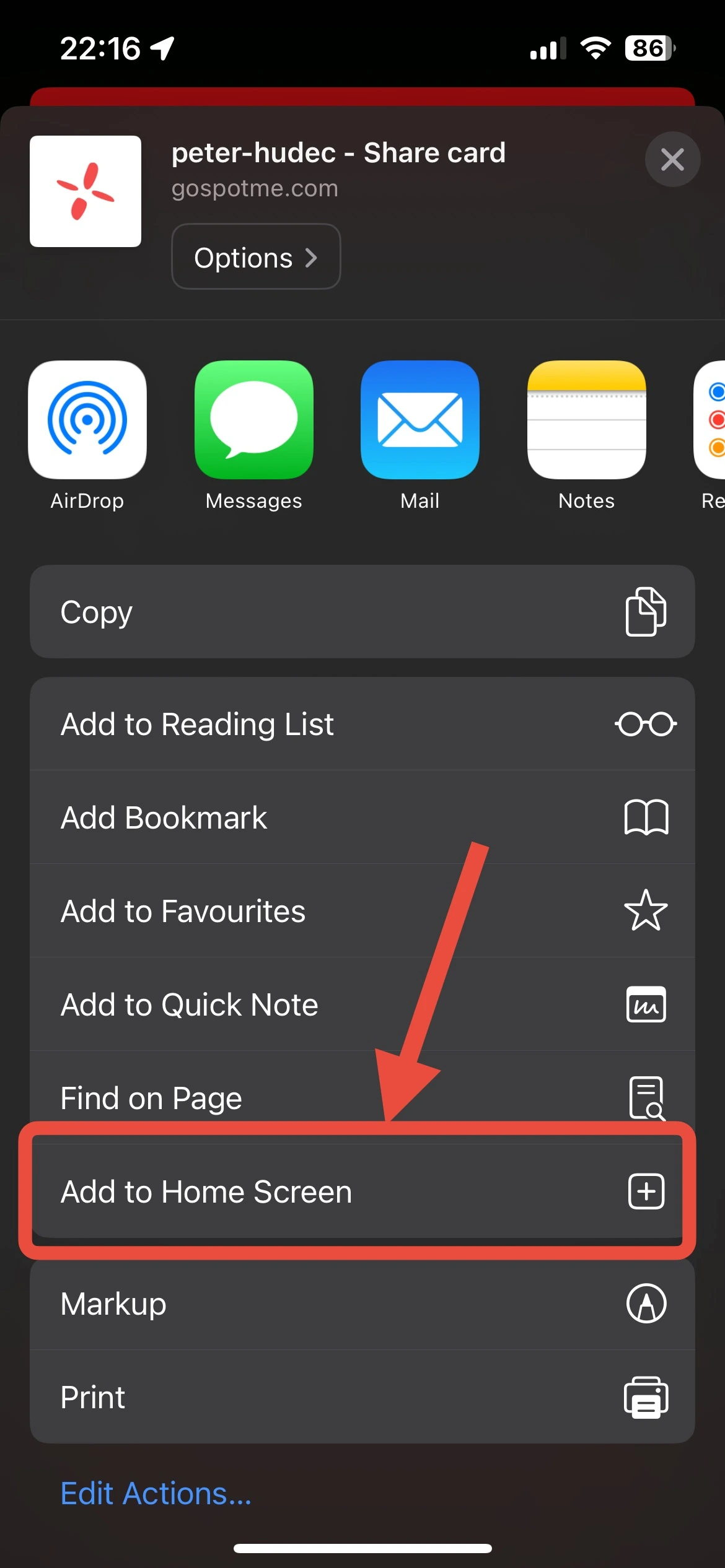
-
Tap Add
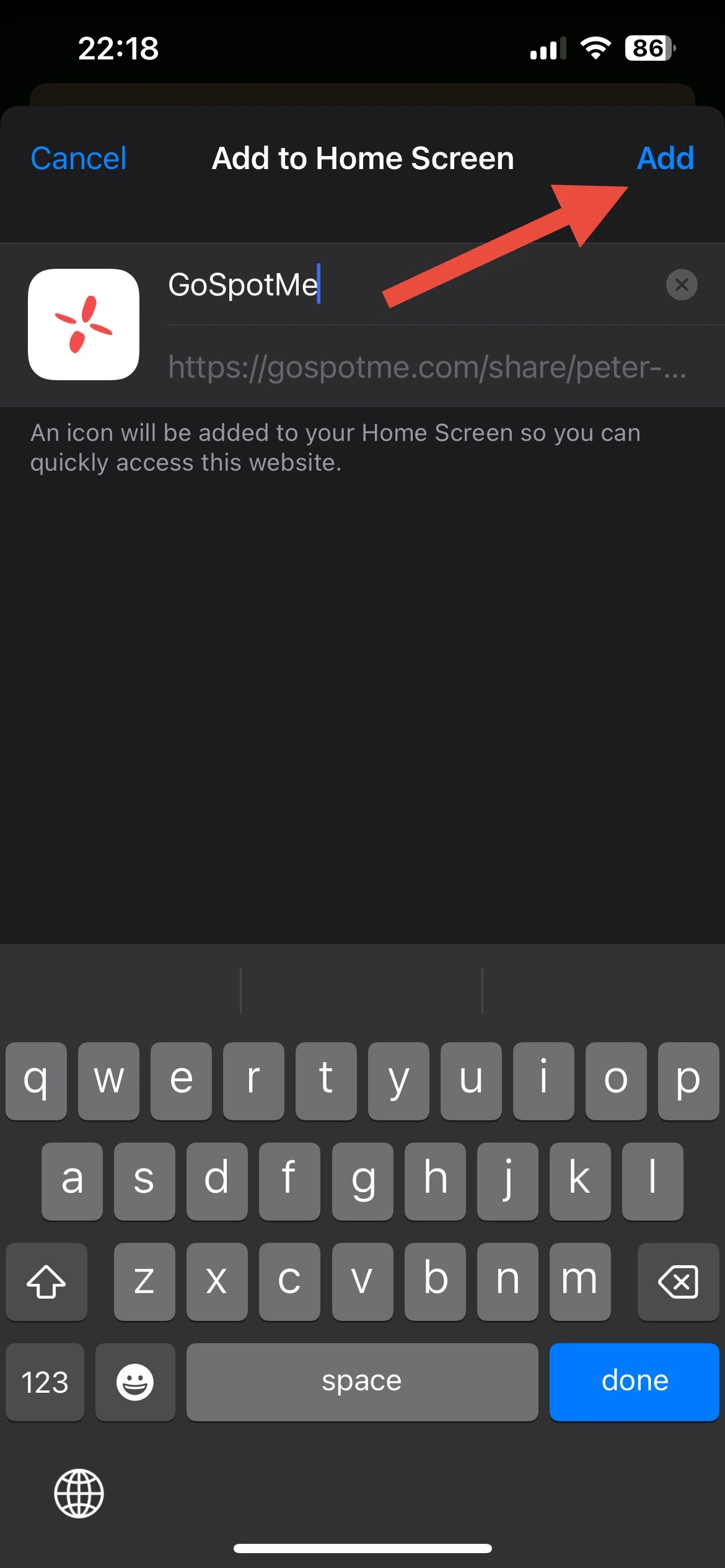
-
Open the app from home screen

- On desktop: Right-click app and select Uninstall
- On mobile: Press and hold app icon, select Remove
Need Help?
Contact our support team and we'll be happy to assist you with the installation process.